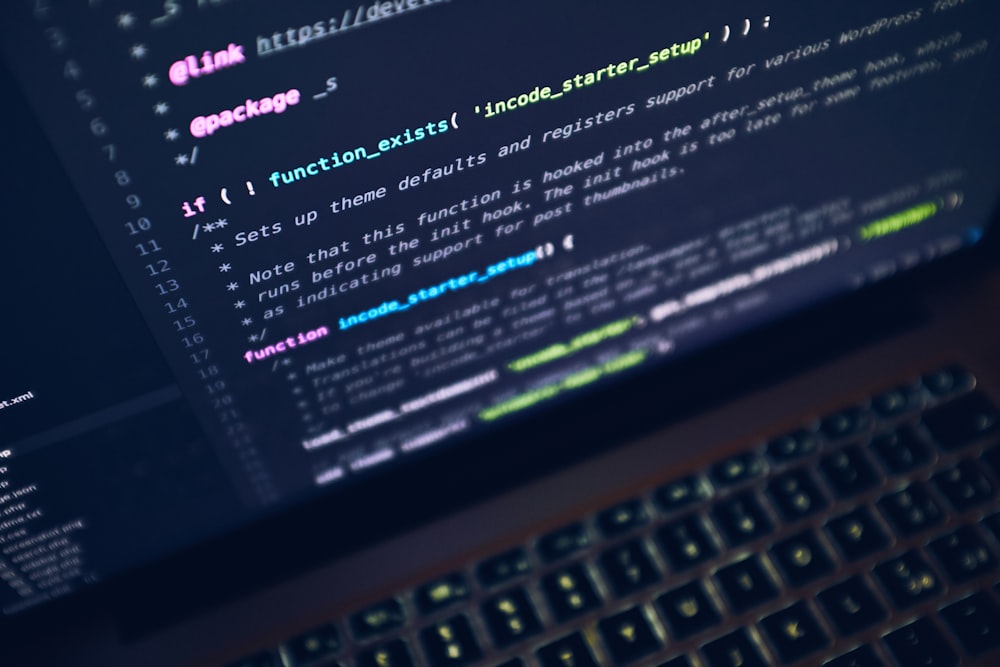How to Organize Your Photos: Simple Tips to follow
It can be intimidating to organize the chaos of your ostensibly vast collection of images, but by breaking it down into a number of phases. It becomes much more achievable to organize.
Not knowing where to begin while organizing your files contributes to its stagnation. Don’t worry; the list provided below will help you become organized. And provide you with a multitude of alternatives so you can finally control your photo storage.
Many of these will take some time and may be tedious. But, putting in the effort now will pay off later by making sure that your information is both secure and accessible.
All files into one location to organize
IMAGE CREDITS: Unsplash.com
Given that we use more gadgets every year. It’s simple to end up with a situation in which your digital photographs are dispersed over numerous sites, making any sense of order all but impossible.
Putting everything in one place is one of the most crucial first steps in taking control of your archive.
This will not only make it simpler to maintain, but will also make backing up simpler. Once your photos have been gathered together and renamed. The process of creating consistent, automated backups is much simpler.
Structured folders
When it comes to organizing your files and being able to move them between hard drives or simply back them up, having a system will be crucial. This includes having a method for naming your image files and organizing them into a folder structure.
Before you start organizing your files into the same photo library or location, you might want to set up a system. As an alternative, you can begin organizing once you’ve acquired your files.
Being unsure of whether to organize your photos by location, date, or camera might make it difficult to pick what kind of system to use.
Renaming your files on system to organize
IMAGE CREDITS: Unsplash.com
It’s recommended to rename your files and photographs as you move them into their new folders. Although there may not be any immediate benefits, you will eventually be appreciative of the work invested organizing these photographs.
When it comes to backing up your data as well as being able to locate files quickly, the time you invest today in creating effective processes will almost surely save you confusion and annoyance in the future.
Most cameras use file naming schemes that are fairly difficult to decipher, frequently beginning with DSC or some other seemingly random string of characters. A set of numbers that never seems to reset follows.
Check for duplicate photos when you organize
It can be very simple to end up with duplicate files if you don’t have a system in place. Fortunately, there is software available that can recognize duplicates even if their filenames differ.
Gemini 2 is a great Mac choice that will examine all of your computer’s files, not just your digital images. Gemini 2 is able to determine whether two image files are identical even if they have different names.
The cheapest buying option is simply $19.99 with a 30-day money-back guarantee, and it is free to test. In our review of the top duplicate photo finders and cleaners, you can read more about it.
Let go the unwanted photos
IMAGE CREDITS: Unsplash.com
This is a great time to go through your images and delete any files that are no longer required now that your photos and files have been logically renamed and neatly organized into folders.
Why not free up some disc space and remove all except the best of the 30 pictures of the sunset taken after your sister’s birthday party last year? You probably won’t need them.
Convert non-digital photos to help you organize
It has never been simpler to digitize vintage prints, negatives, and color slides. Even snapping a smartphone snapshot of an old print will produce a somewhat usable backup file in case the original is misplaced or destroyed.
Make use of a DSLR or mirrorless camera for greater resolution. On a cloudy day, position yourself close to a window or a sheer curtain and photograph in as even a light as you can.
Instead, achieve fantastic results by using a tablet or phone as a lightbox and a DSLR or mirrorless camera mounted on a tripod to capture the negative.
Suitable software to organize photos
IMAGE CREDITS: Unsplash.com
When it comes to helping you organize images, there are innumerable software applications available for every operating system, at different prices and levels of sophistication.
Others are fully-fledged, high-end photo editing apps, sometimes known as a DAM, or Digital Asset Manager, that can handle nearly every part of a professional photographer’s workflow. Some are little more than attractive file browsers with some useful capabilities.
An external hard drive
The answer to the question “What is the best device for storing digital photos?” is the cloud. Consider investing in an external hard drive.
The internal hard drives are frequently quite small and inadequate for storing digital images that take up tens or even hundreds of gigabytes because many of us use picture editing laptops together with tablets and phones.
Fortunately, external hard discs are often rather inexpensive. A 12-megapixel camera is capable of recording several hundred thousand images on a terabyte of storage, which can be purchased for as low as $50.
Keep in mind that as the resolution of camera sensors rises each year, so do the corresponding file sizes.
Back up for data
IMAGE CREDITS: Unsplash.com
Every hard drive will eventually fail, as was previously noted, so it is imperative that you maintain multiple copies of any data that is important to you, regardless of the type of file.
To maintain at least two layers of redundancy, professional photographers will keep numerous copies of their photographs in various locations.
The original external drive, a copy of that drive retained at home, a copy kept somewhere else, and/or a copy that is backed up to the cloud are frequently present.
A second hard drive is a practical choice, but it’s important to make sure your computer has enough ports to support connecting both hard drives at once.
USEFUL LINKS:
Check out more tips on organization of your photos
Learn about meal planning and recipe creation for beginners