From personal tasks to professional endeavours, these versatile machines play a pivotal role in our daily routines. The world of computing is vast, with a multitude of options available, each tailored to specific needs and preferences. Whether you’re a student, a professional, a creative, or a gamer, choosing the right computer can significantly impact your productivity and overall computing experience. In this article, we will explore the benefits and drawbacks of various types of computers and help you determine the one that best suits your requirements.
Desktop Computers
 (Photo from iStock)
(Photo from iStock)
-
Benefits:
- Performance: Desktop computers are known for their superior performance. They are equipped with powerful processors, ample RAM, and dedicated graphics cards, making them ideal for resource-intensive tasks like video editing, 3D modelling, and gaming.
- Upgradability: Unlike laptops and some other computing devices, desktops offer a high degree of upgradability. You can easily swap out components such as the CPU, GPU, and RAM to keep your system up to date.
- Customizability: Desktop computers can be customized to meet specific requirements. You can choose the form factor, components, and peripherals to create a system tailored to your needs.
- Durability: Due to their stationary nature, desktop computers tend to have a longer lifespan compared to portable devices. They are less prone to accidental damage, making them a sound investment for the long term.
-
Drawbacks:
- Portability: One of the most significant drawbacks of desktop computers is their lack of portability. They are not suitable for individuals who need to work or compute on the go.
- Space Requirements: Desktops require a dedicated workspace and take up a significant amount of space, which might be a challenge in smaller living environments.
- Power Consumption: Desktops consume more power than laptops and are not environmentally friendly. They can contribute to higher electricity bills, especially if used for extended periods.
Best For: Graphic designers, video editors, gamers, professionals who need high performance and don’t require portability.
Laptops
 (Photo from iStock)
(Photo from iStock)
-
Benefits:
- Portability: Laptops are designed for mobility, making them the go-to choice for people who need to work or study in various locations. They’re compact and lightweight, allowing you to carry your computing power with you.
- Battery Life: Modern laptops offer impressive battery life, enabling users to work for extended periods without needing to be plugged in. This feature is invaluable for those who need to work while traveling or in places with limited power sources.
- Versatility: Laptops are versatile and can be used for a wide range of tasks, from office work to gaming. They can serve as a primary computing device for many users.
- Connectivity: Laptops come with a variety of ports and connectivity options, ensuring that you can connect to external devices and networks easily.
-
Drawbacks:
- Limited Performance: While high-end laptops can rival desktops in terms of performance, most laptops are less powerful due to size and thermal limitations. This can be a drawback for professionals requiring heavy computational power.
- Upgradability: Laptops are not as upgradable as desktops. Some components, like the CPU and GPU, are often soldered to the motherboard, making it challenging to upgrade individual parts.
- Heating Issues: Laptops can heat up during intensive tasks, which may affect performance and lead to discomfort during prolonged use.
- Price: High-quality laptops can be quite expensive, and customization options are often limited compared to desktops.
Best For: Students, professionals on the move, casual users, and anyone who values portability.
Workstations
 (Photo from iStock)
(Photo from iStock)
-
Benefits:
- High Performance: Workstations are designed for professionals in fields like architecture, engineering, and 3D modelling, providing exceptional computational power for complex tasks.
- Reliability: Workstations are built to withstand heavy workloads and are known for their reliability and stability, making them ideal for critical projects.
- Graphics Capabilities: Workstations often feature powerful GPUs designed for rendering and other graphics-intensive work.
- Customization: Many workstations are highly customizable, allowing users to configure them to meet specific needs.
-
Drawbacks:
- Price: Workstations are typically expensive, and the cost can be prohibitive for individuals or small businesses.
- Size and Weight: Workstations are larger and heavier than standard desktops, which can limit their portability and ease of use in smaller workspaces.
- Power Consumption: Due to their high-performance components, workstations can be power-hungry . Specifically, may require additional cooling solutions.
Best For: Professionals in fields that require extensive computing power, such as 3D rendering, scientific simulations. Furthermore. data analysis.
Chromebooks
 (Photo from iStock)
(Photo from iStock)
-
Benefits:
- Affordability: Chromebooks are often more budget-friendly than traditional laptops, making them accessible to a wide range of users.
- Simplicity: Chromebooks run on the Chrome OS, which is user-friendly and requires minimal maintenance. They are excellent for casual users and those who primarily use web-based applications.
- Fast Boot-Up: Chromebooks typically have quick boot times, allowing users to start working or browsing the web in seconds.
- Automatic Updates: Chrome OS provides automatic system updates, ensuring that your device remains secure. Straightaway, up-to-date.
-
Drawbacks:
- Limited Software: Chromebooks rely heavily on web apps, which means they may not be suitable for users who need specific software applications not available in the Chrome Web Store.
- Offline Use: While Chromebooks have improved offline functionality, they are still primarily designed for online use, which can be a limitation in areas with limited internet access.
- Limited Hardware: Chromebooks tend to have modest hardware specifications, which can limit their performance for certain tasks.
Best For: Casual users, students, and individuals with basic computing needs who are primarily focused on web browsing, email, and document editing.
Tablets
 (Photo from iStock)
(Photo from iStock)
-
Benefits:
- Portability: Tablets are extremely portable and lightweight, making them ideal for on-the-go computing.
- Touchscreen Interface: Tablets offer a touchscreen interface, which is intuitive and user-friendly, making them great for media consumption, web browsing, and casual tasks.
- Battery Life: Tablets generally have good battery life, allowing for extended use without the need for frequent charging.
- App Ecosystem: Tablets have access to a wide variety of apps through app stores, expanding their functionality for both productivity and entertainment.
-
Drawbacks:
- Limited Productivity: While tablets are suitable for some productivity tasks, they may not replace traditional computers for more demanding work.
- Lack of Precision: Tablets can be less precise for tasks that require fine control, such as graphic design or detailed document editing.
- Limited Connectivity: Tablets may have limited connectivity options and fewer ports compared to laptops or desktops.
Best For: Casual users, media consumption, e-book reading, and individuals who value portability.
Conclusion
In conclusion, choosing the right computer involves a thoughtful analysis of your needs, preferences, and budget. Eventually, the wide range of options available in the market ensures that there is a computer suitable for virtually every use case. Whether you need high-performance computing, portability, or versatility, there is a computer out there that can meet your requirements. Hence, by carefully considering the benefits and drawbacks of various computer types, you can make an informed decision and invest in a computing device that enhances your productivity and enjoyment of the digital world.
Reference
Unstop
Want to do a meal prep, what are you waiting, go check some amazing ideas for meal prepping, click on the link below:
How to do your meal prepping routine



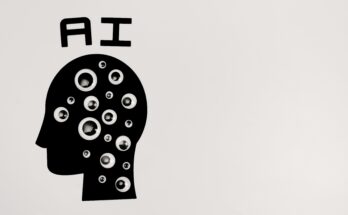

One Comment on “The Benefits and Drawbacks of Various Computers”